Linux云服务器配置多网卡
多网卡说明
对于物理服务器来说,网卡就是服务器的网络设备,用于接入以太网络,和其它计算机进行通信。QingCloud 网卡是基于虚拟化技术模拟的网卡设备,此设备是基于虚拟机所在的物理设备。QingCloud 云平台可以将集群内的虚拟网络统一起来,进行再分配。用户毋需关心具体的网卡在什么位置,有需要申请、挂接即可。
网卡使用限制
每个云服务器最多可以绑定 64 张网卡(其中主网卡 1 张,从网卡 63 张),而每个网络最多可以有 252 张网卡。
配置方法:
1、申请网卡
注意事项:申请网卡前需有vpc和私有网络,通过控制台—计算—网卡—申请网卡

2、网卡绑定到云服务器
右键网卡,分配到云服务器,选择云服务器。

3、登录云服务器查看网卡
登录到云服务器,查看网卡信息,并检查无法ping通其他网卡。
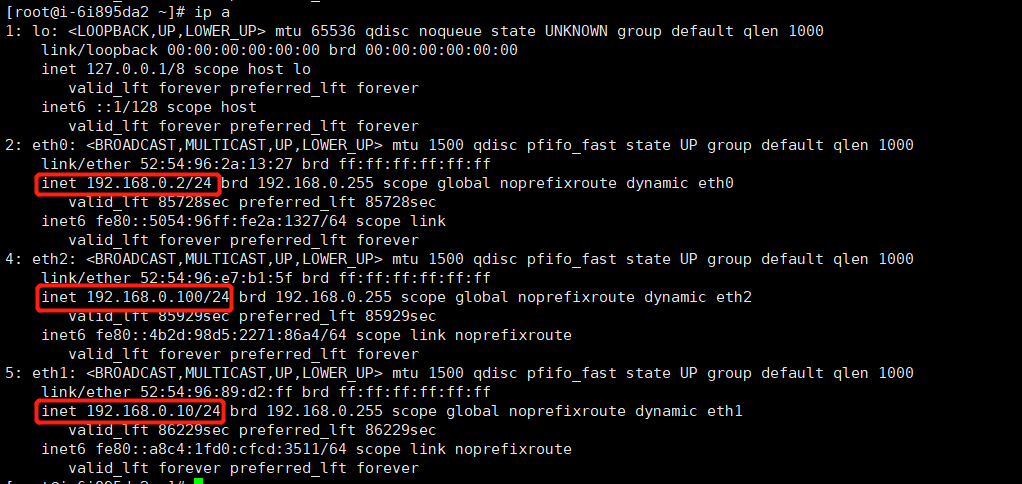
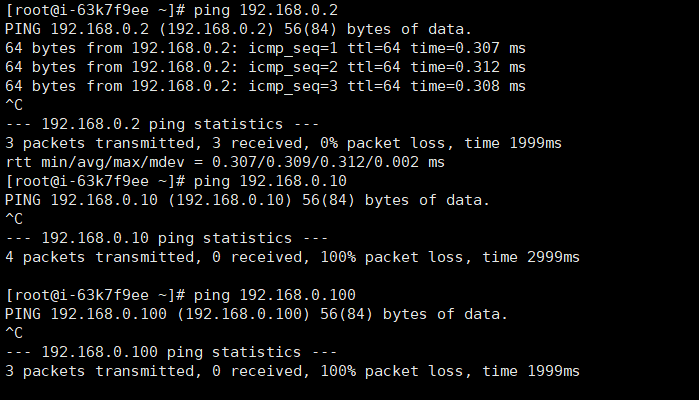
4、配置策略路由
增加路由表:
[root@i-6i895da2 ~]# echo "200 table0" >> /etc/iproute2/rt_tables
[root@i-6i895da2 ~]# echo "201 table1" >> /etc/iproute2/rt_tables
[root@i-6i895da2 ~]# echo "202 table2" >> /etc/iproute2/rt_tables
查看路由表:
[root@i-6i895da2 ~]# cat /etc/iproute2/rt_tables
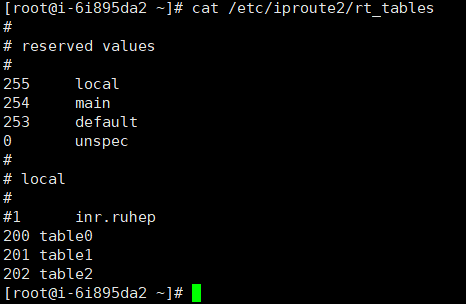
注:此处数值越小,优先级越高。
增加网卡路由策略:
清空路由表200的路由规则。
[root@i-6i895da2 ~]# ip route flush table 200
添加默认路由到路由表200,这条规则是table0这个路由表中数据包默认使用IP 192.168.0.2 通过 eth0 走网关 192.168.0.1。
[root@i-6i895da2 ~]# ip route add default via 192.168.0.1 dev eth0 src 192.168.0.2 table 200
添加路由规则,凡是到192.168.0.2这个地址的ip就走路由表200。
[root@i-6i895da2 ~]# ip rule add from 192.168.0.2 lookup 200
清空路由表201的路由规则。
[root@i-6i895da2 ~]# ip route flush table 201
添加默认路由到路由表201,这条规则是table1这个路由表中数据包默认使用IP 192.168.0.10 通过 eth1 走网关 192.168.0.1。
[root@i-6i895da2 ~]# ip route add default via 192.168.0.1 dev eth1 src 192.168.0.10 table 201
添加路由规则,凡是到192.168.0.2这个地址的ip就走路由表201。
[root@i-6i895da2 ~]# ip rule add from 192.168.0.10 lookup 201
清空路由表202的路由规则。
[root@i-6i895da2 ~]# ip route flush table 202
添加默认路由到路由表202,这条规则是table2这个路由表中数据包默认使用IP 192.168.0.100 通过 eth2 走网关 192.168.0.1。
[root@i-6i895da2 ~]#ip route add default via 192.168.0.1 dev eth2 src 192.168.0.100 table 202
添加路由规则,凡是到192.168.0.2这个地址的ip就走路由表202。
[root@i-6i895da2 ~]# ip rule add from 192.168.0.100 lookup 202
5、测试网卡是否通
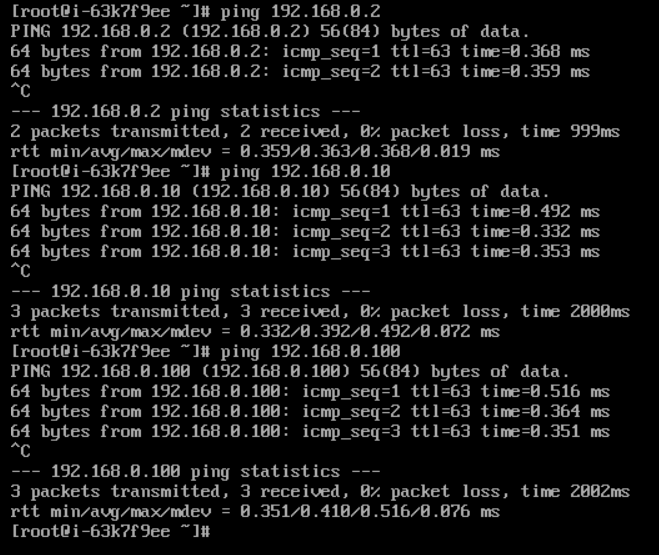
6、配置路由策略永久生效
这些路由规则只是临时添加了,重启网络会失效。
在/ect/rc.local文件中添加上述配置即可。
[root@i-6i895da2 ~]# echo "ip route add default via 192.168.0.1 dev eth0 src 192.168.0.2 table 200" >> /etc/rc.local
[root@i-6i895da2 ~]# echo "ip rule add from 192.168.0.2 lookup 200" >> /etc/rc.local
[root@i-6i895da2 ~]# echo "ip route flush table 201" >> /etc/rc.local
[root@i-6i895da2 ~]# echo "ip route add default via 192.168.0.1 dev eth1 src 192.168.0.10 table 201" >> /etc/rc.local
[root@i-6i895da2 ~]# echo "ip rule add from 192.168.0.10 lookup 201" >> /etc/rc.local
[root@i-6i895da2 ~]# echo "ip route flush table 202" >> /etc/rc.local
[root@i-6i895da2 ~]# echo "ip route add default via 192.168.0.1 dev eth2 src 192.168.0.100 table 202" >> /etc/rc.local
[root@i-6i895da2 ~]# echo "ip rule add from 192.168.0.100 lookup 202" >> /etc/rc.local```